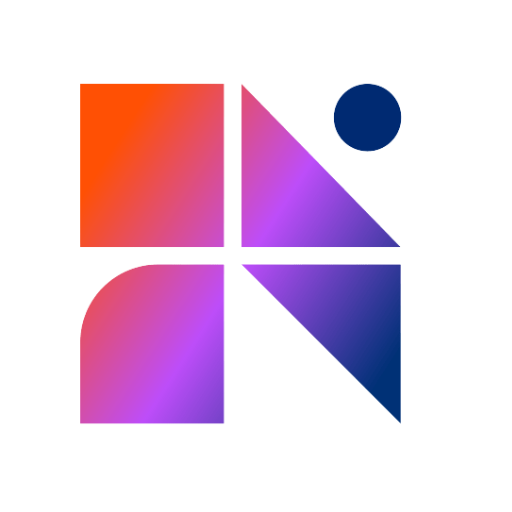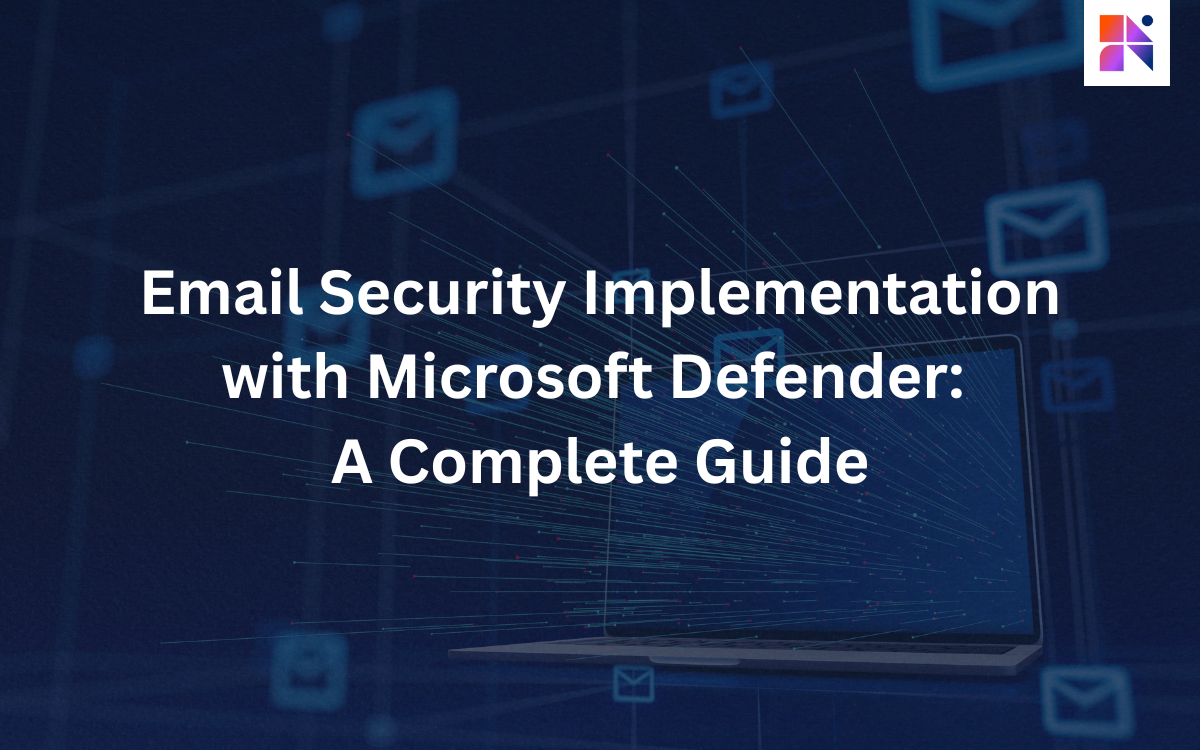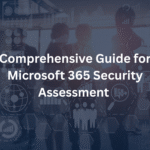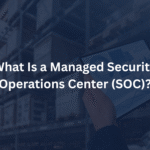In today’s evolving cyber threat landscape, email remains the most exploited attack vector. Microsoft email security refers to the comprehensive set of tools, technologies, and strategies used to safeguard Microsoft-based email platforms like Outlook and Exchange Online from cyber threats such as phishing, malware, data breaches, and business email compromise (BEC).
As email remains a primary communication channel for organizations, it continues to be one of the most targeted threat vectors. Protecting Microsoft email environments requires a multi-layered security approach – combining Microsoft’s native protections with additional tools and policies to address advanced threats that may bypass initial defenses.
Key Capabilities of Microsoft Email Security
Here are some of the key features organizations rely on to secure their Microsoft email environments:
1. Phishing and Scam Protection
Real-time URL scanning, domain reputation analysis, and impersonation detection block malicious emails before they reach users.
2. Email Encryption and Data Protection
Secure sensitive information with built-in encryption, Microsoft Information Protection (MIP), and rights management controls.
3. Advanced Filtering and Threat Intelligence
Leverage Microsoft’s threat intelligence to defend against zero-day exploits and evolving attack patterns with adaptive filtering.
4. User Account and Access Security
Enable multi-factor authentication (MFA), conditional access policies, and suspicious login alerts to secure user accounts and prevent unauthorized access.
Why Email Security Matters More Than Ever
Email is a primary channel for communication, but it’s also the number one vector for phishing, malware, ransomware, and business email compromise (BEC). A single compromised email account can lead to:
- Data breaches
- Financial fraud
- Reputation damage
- Compliance violations
With Microsoft Defender for Office 365, organizations gain access to multi-layered, AI-powered protection that identifies, blocks, and responds to threats before they reach end users.
How Microsoft Defender Enhances Email Security
Microsoft Defender for Office 365 directly addresses the most common vectors of email-based attacks with precision and intelligence:
- Prevents Phishing Attempts
Anti-phishing policies serve as a proactive filter, stopping deceptive emails from reaching end users and reducing the risk of credential theft. - Blocks Malware and Ransomware
Safe Attachments ensures infected files are intercepted and neutralized, preventing malicious software from compromising your systems. - Protects Against Account Takeovers
Safe Links continuously evaluates embedded URLs to prevent access to phishing sites and block attempts to hijack user accounts.
With these protections in place, organizations experience fewer threats, reduced exposure to data breaches, and a more secure digital communication environment.
How Microsoft Defender Elevates Business Email Security
1. Advanced Protection for Today’s Threat Landscape
In a world of growing cyber risks, Defender for Office 365 provides multi-layered security that works silently behind the scenes. Its technologies including anti-malware, anti-phishing, and real-time link protection deliver a robust line of defense for your Microsoft email infrastructure.
2. Proven Effectiveness in Real-World Scenarios
- A mid-sized enterprise reduced phishing incidents by 60% within three months of deploying Microsoft Defender.
- A global corporation reported zero successful malware breaches over six months after integrating Defender across its environment.
These results demonstrate the tangible impact of Defender’s capabilities in real-world business settings.
3. Business Benefits That Go Beyond Security
Implementing Microsoft Defender for Office 365 leads to:
- Reduced Risk of Data Breaches – Prevents unauthorized access to sensitive information and maintains customer trust.
- Improved Compliance – Helps meet industry standards and regulatory requirements for data protection.
- Increased IT Efficiency – Allows security teams to focus on strategic tasks by reducing manual threat response efforts.
Microsoft Defender for Office 365 Delivers Powerful, Integrated Email Security
Email remains a cornerstone of business communication, but it also serves as a common entry point for cyber threats. Microsoft Defender for Office 365 delivers a comprehensive, AI-powered solution to prevent, detect, and respond to email-borne attacks and threats targeting collaboration tools.
Leveraging the power of machine learning and cloud intelligence, Defender for Office 365 analyzes billions of data points to detect even the most advanced threats. Seamlessly integrated with Microsoft Defender XDR and Microsoft Sentinel, it provides end-to-end protection across your digital landscape.
Proactive Prevention and Detection of Email-Based Attacks
Over 90% of cyberattacks begin with an email. Defender for Office 365 stops these threats before they ever reach your users using a multi-layered approach that includes:
- Source Verification: Validates the sender’s identity, domain, and brand to guard against spoofing, phishing, and business email compromise (BEC).
- Behavioral AI & Anomaly Detection: Continuously learns from messaging patterns to identify impersonation and suspicious activity.
- Safe Links & Safe Attachments: Opens attachments and links in a secure sandbox to detect and block malicious content including zero-day threats.
- Post-Delivery Protection: Scans emails even after delivery to catch delayed or disguised attacks, offering extended coverage across Exchange Online, Microsoft Teams, SharePoint, and OneDrive.
Threat Investigation and Campaign Tracking
Defender for Office 365 doesn’t just stop threats it helps security teams investigate, trace, and understand attacks. Key features include:
- Real-Time Reporting: Offers actionable insights into detected threats and recommended actions.
- Centralized Dashboard: Through the Microsoft 365 Defender portal, admins get a unified view of flagged threats, quarantined messages, and user-reported phishing.
- Campaign Views: Uses AI to map the lifecycle of an attack showing where it originated, what it targeted, and how it spread.
Automated Response and Remediation
Responding to threats is faster and more efficient with automated investigation and response (AIR). Defender leverages predefined playbooks to remediate threats with minimal human intervention.
- Zero-hour Auto-Purge (ZAP): Identifies and removes malicious emails from inboxes even after initial delivery.
- Threat Impact Reports: Highlight the origin of the attack, affected users, devices, and emails, along with detailed remediation actions.
- Policy-Based Actions: Automatically moves suspicious messages to junk, quarantine, or deletes them based on pre-set security rules.
User Training Through Attack Simulation
With Defender for Office 365 Plan 2, organizations gain access to attack simulation training a powerful tool to educate users and reduce human error.
- Realistic Simulations: Based on real phishing attacks observed in your environment.
- Targeted Training: Customize simulations and educational content by user, department, language, or behavior.
- Integrated Learning: Train users within their daily workflows, reinforcing best practices and raising awareness against social engineering attacks.
Email Security Implementation Steps with Microsoft Defender
At Next Gen Technologies Services, we follow a structured approach to ensure a secure and successful implementation.
Step 1: Assessment of Current Email Security Posture
We begin with a full evaluation of your existing email setup, identifying vulnerabilities, misconfigurations, and attack trends.
Step 2: Microsoft Defender Licensing & Configuration
We help you select the right Microsoft Defender for Office 365 plan and set up policies aligned with your business needs and compliance requirements.
Step 3: Deployment of Protection Features
Key security features like Safe Links, Safe Attachments, and anti-phishing policies are deployed across all mailboxes.
Step 4: User Awareness and Training
End-user education is crucial. We deliver tailored awareness training to help employees recognize and report suspicious emails.
Step 5: Monitoring and Continuous Optimization
With continuous monitoring and threat analytics, we fine-tune policies, respond to incidents swiftly, and provide detailed reports.
Final Thoughts
Email threats are not just growing in volume; they’re evolving in complexity. Microsoft Defender for Office 365, when implemented by experienced cybersecurity professionals like Next Gen Technologies, offers unparalleled protection against email-based threats.
If you’re ready to fortify your email security and protect your business from costly breaches, Get in touch with Next Gen Technologies today for a free consultation.